|
|
Post by Guilt on Aug 5, 2017 7:43:46 GMT -5
Hello all! I have decided to take a rather large leap from the way this RPG has been done in the past. Overall, I am looking to increase the play-ability, the understanding, and the simplicity of this game. Like one could expect when you take a game like D&D, and Warhammer 40k, and mash it together with detailed Mecha and military weaponry; You lose a lot of the simplicity.
Therefore, I wish to develop an app to make it easier to;
a) Determine what suits you have currently researched
b) Compile a purchase list, and copy plain text to clipboard
c) Compile a unit list, types, quantities, pilots, and generate an
easy to read text snippet to be posted at the bottom of your post.
d) Find examples, tutorials, or other information about the game in a centralized
location.
I will begin developing this app for desktop use immediately. If anyone is interested in mirroring my efforts for a phone app, or knows of a good language to use for both android and desktop, please let me know. I am currently leaning towards; AS3(Adobe Flash, Air), Lua or Python. |
|
|
|
Post by Guilt on Aug 9, 2017 10:56:10 GMT -5
Okay, anyone to see this; I need help with a name for the app. Currently, I am leaning towards "Gundam Hangar Toolkit"
|
|
|
|
Post by crosswire40 on Aug 13, 2017 15:42:45 GMT -5
Gundam Hanger Toolkit sounds good! This seems pretty ambitious Guilt. Do you have any prior history with programming? Also as exciting as this sounds I think we should work on finishing up what needs to get done first (like the stats, certain game mechanics, est).
|
|
|
|
Post by Guilt on Aug 15, 2017 13:30:30 GMT -5
Yes, I am a software engineering major. However, we only need the stats complete in order to build this app. Further, instead of finishing the stats, and changing them to the correct data entry type, I believe we should finish the stats in the new data entry type alongside the sheet for manual use.
I don't quite like the tier mechanic. I want to remove it, and simple have a research tree.
So, in order to enter our data into the program, it needs to be in the following format:
SuitIdentifier = ["name", Tier, hp, "bonus", cost, researchInHours, "Weapon"]
example:
MobilePod = ["SP-W03 Mobile pod", 1,2,"-None-",100,0,0,"-None-" ]
The program will fetch this information each time a suit is called up, and populate the page with that information. Then it will create a text output of the information for the suits you've selected. So if you select 3x MobilePod, then it will print out relative data something like;
Mobile Suits
===============
3x SP-W03 Mobile pod HP:1 | To Hit: No Weapons | To Save: 4+
|
|
|
|
Post by Guilt on Aug 20, 2017 15:09:30 GMT -5
Here is the source code for the data storage and retrieval end of the APP. We will store the information for each of the suits in an array. Each array will be stored inside another array for each unit type(Ex: EFFSuits, DOZSuits, ect) These arrays will be the basis for the program. Each task that the app performs will draw the information from the array, and use it to perform operations. Since this is all static data, and will be set in stone when the app is launched, we do not need the ability to edit it. This can be performed with Tuples, but I am more familiar with lists. The data entry for this will be dizzying, so I can use all the help that I can get. You do not need programming knowledge to assist, you just simply need to enter the information from the spreadsheets into the format for the app. #Template for units:
# Identifier = ["Name", ToSave, HP, Cost, researchCost, Weapon, tohit ,space, water, ground]
#Create arrays full of the unit information
#according to the template below;
MS001 = ["SP-W03 Space Pod", 6, 2, 100, 0, "None", 0,True, False, False]
MS002 = ["RB-79 Ball", 6, 2, 300, 0, "180MM Recoil-less Cannon",4,True, False, False]
MS003 = ["RB-79M Ball Type M", 6,2,300,600,"Mine Scatter Pods", 1,True, False, False]
MS004 = ["RB-79C Ball Type C", 6,2,200,400,"120MM Recoilless Cannon", 5,True, False, False]
MS005 = ["RB-79F Ball Type F", 4,2,1000,800,"180MM Recoilless Cannon", 4,True, False, False]
MS006 = ["RB-79N Ball Fisheye", 6,2,450,900,"Multiple Barrel Long-Spear (X2)", 4,False, True, False]
MS007 = ["RB-79K Ball Type K", 5,2,1000,1600,"Double-Barrel 180MM Cannon(X4)", 4,True, False, False]
#Collect the EFF suits and place them into the EFFSuits Array
EFFSuits = [MS001,MS002,MS003,MS004,MS005,MS006,MS007]
##Test area. Nothing below is necessary for the APP:
#======================================================#
#This accesses the first statistic in the first unit record.
# 0 unit is the MS001, Space Pod.
# 0 stat is the name of the space pod.
# EFFSuits is the container(array) that holds the others containers(arrays) full of data
print("This will print one specific statistic:")
print(EFFSuits[0][0],"\n")
#If we want to refer to the entire record, we simply leave out the second number.
print("This will print an entire record")
print(EFFSuits[0],"\n")
#For example, we want to create an invoice for 3 Ball type F, the best of the balls;
X = 3 #This would be the number the user entered. We are defining it for simplicity
print(" Name: ",EFFSuits[4][0],"\n","Cost each: ",EFFSuits[4][3],"\n","Quantity: ",X,"\n","Total Cost: ",EFFSuits[4][3]*X,"\n")
This is the output from the current code:  |
|
|
|
Post by Guilt on Aug 21, 2017 16:05:36 GMT -5
Below is my current idea for selecting your research in the Gundam hangar toolkit. Each time you click on one of the units names, it will mark it as researched, and have a home button if you are finished, and if not, it will automatically move on to the next set of suits that research from that one. It will only display on the page the next suits that can research from the last one you clicked. Once you go home, you'll be able to see only the suits which you've already researched.  Alternatively, I was thinking of a check-box system, but I am not sure how plausible that would be. I feel it would be easier to click the buttons along the tree of the suits you have researched than scroll through checkboxes. |
|
|
|
Post by crosswire40 on Aug 31, 2017 13:41:27 GMT -5
Sorry for my delay in response.
I'll admit removing the tier system sounds like a good idea. As is the way units are structured they're all largely samey outside of health and the occasional statistical bonus. I understand we need to keep things simple for the sake of a streamlined system but I feel some change to allow units to stand out more would be a good move.
I didn't know you were a software engineer, that's very impressive. Sadly I only have experience in computer hardware and customer service but from what I can glean your code looks very solid. I'll try to help with the data entry as much as I can though I'm juggling some health issues at the moment.
Push button sounds better then check box, at least from a usage and aesthetic standpoint. But you should go with whatever you feel is best.
|
|
|
|
Post by crosswire40 on Aug 31, 2017 13:43:11 GMT -5
Also, have you made a new google sheet document for the data entry? Are we using the old one or do you still need to make it?
|
|
|
|
Post by Guilt on Sept 4, 2017 5:59:31 GMT -5
Push button sounds better then check box, at least from a usage and aesthetic standpoint. But you should go with whatever you feel is best. This is the hardest part for me. I don't know exactly what I want. Once I've made a decision, it will be fairly easy, so please let me know. If you see any other games with tech tree displays, we can use them as an example. I am back in school now, and interning for a site, so this is just getting hobby attention from me. It does not matter where the new data is stored. I will create a new google doc, because it will just be copied and pasted into my code. Also, can you try to start up that group chat or whatever you were thinking? |
|
|
|
Post by crosswire40 on Sept 6, 2017 22:29:16 GMT -5
Oh I can start the Skype group anytime. All I need is your Skype user name so I can contact you and form a group with you and Auid. Link me to the google doc when you have it up and I'll start cracking out data as soon as I'm able too. I wish you luck in school and hobby attention or not it's nice to have this place back. I'll let you know of any games with tech-tree displays when I see them. The first that comes to mind is Endless space: 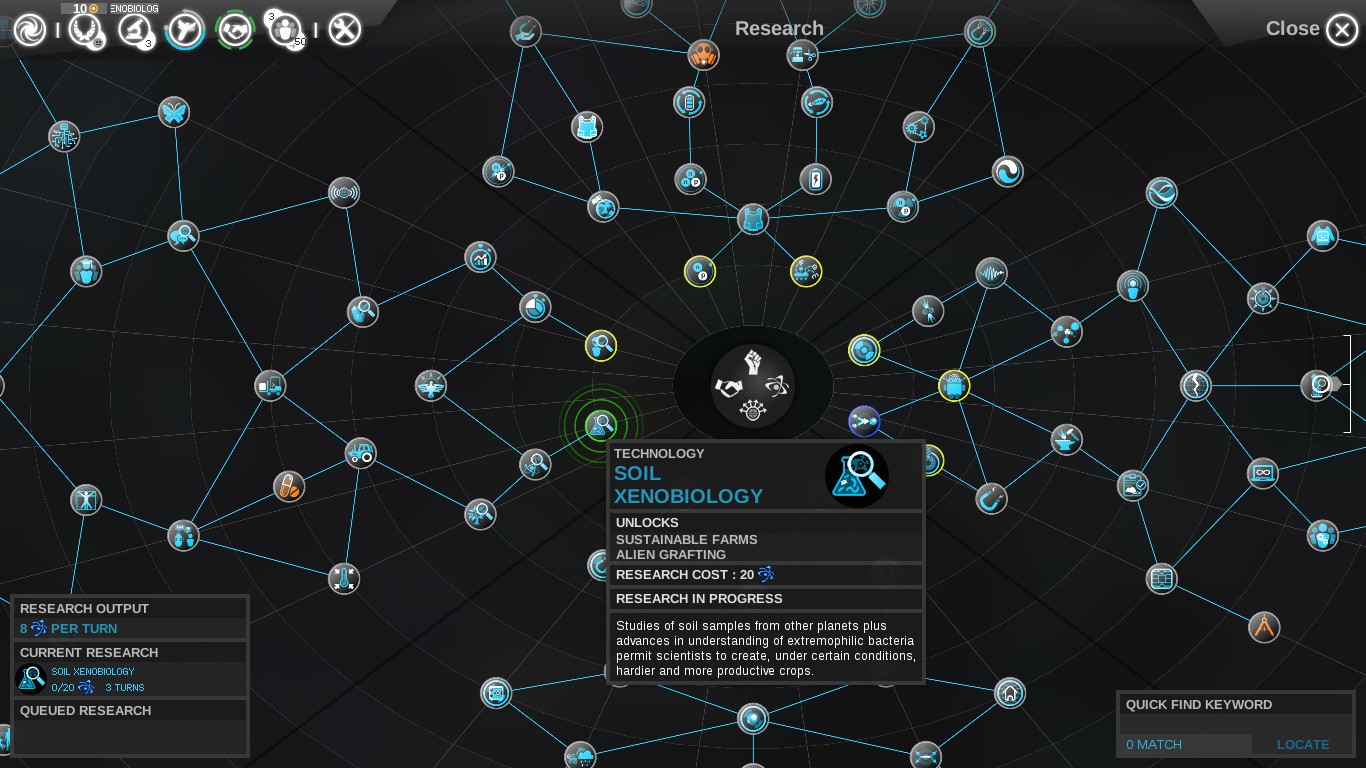 |
|